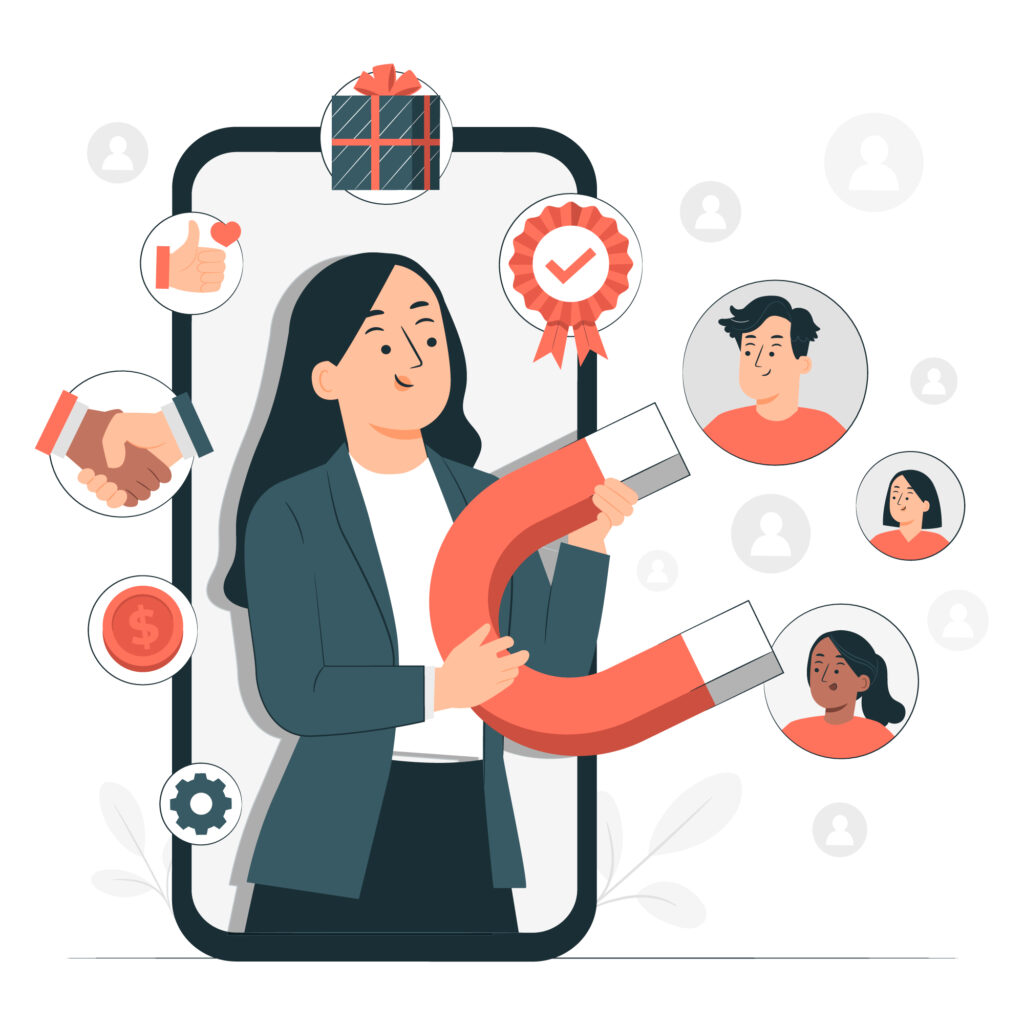Introduction: HubSpot’s Promise vs. Reality
HubSpot pitches itself as the all-in-one solution for growing businesses. With its sleek UI, automation tools, and App Marketplace, the promise is clear: everything works better when it works together.
But as many users on Reddit and beyond will tell you, connecting HubSpot to the rest of your tech stack can quickly become a source of frustration. Whether it’s syncing data with Salesforce, automating webinar registrations from Zoom, or simply passing lead info to Slack or Gmail, users report constant friction, fragile workflows, and unmet expectations.
In this article, we’ll break down why integrating HubSpot with other tools isn’t always smooth sailing—and what businesses can do about it.
Native Integrations: Looks Easy, Acts Clunky
At first glance, HubSpot offers thousands of integrations in its App Marketplace—from Slack to Mailchimp to QuickBooks. But “native integration” doesn’t always mean “full functionality.”
“We connected Google Ads and still had to manually adjust everything in the backend. What’s the point?” – Redditor on r/HubSpot
Top Complaints About Native Integrations:
- Only one-way data sync
- Limited field mapping options
- No support for custom objects or advanced workflows
Common Example: A company connects HubSpot with Zoom to automate webinar follow-ups. It works—until Zoom changes its API version or a new contact format breaks the sync.
Zapier, Make, and Third-Party Tools: More Control, More Complexity
When native integrations fall short, users turn to middleware platforms like Zapier or Make (formerly Integromat). While powerful, they come with their own issues—especially for non-technical users.
“Our Zap broke silently for a week. We lost dozens of leads and had no idea until someone checked manually.”
Third-Party Tool Challenges:
- Requires constant monitoring
- Prone to breaking with platform updates
- Difficult for non-technical marketers or sales teams to troubleshoot
API Limitations and Rate Caps
For dev-heavy teams, building custom integrations through HubSpot’s API seems like a solid route—until they run into rate limits or inconsistent documentation.
API Pain Points:
- Low default API rate limits on lower tiers
- Inconsistent support for custom properties
- Webhooks that miss events or send duplicate entries
“We hit our rate cap and our entire sync process froze. HubSpot told us to upgrade to Enterprise just for more API calls.”
The Data Sync Nightmare: Mismatched Fields and Dirty Imports
One of the most common Reddit rants? Field mismatches and duplicate records. Even when tools connect properly, the way they “talk” to each other often doesn’t align with how teams use data.
Examples:
- HubSpot calls it “First Name,” your sales tool calls it “GivenName”
- Contacts show up as duplicates because of inconsistent email formatting
- Historical data doesn’t sync unless manually imported via CSV
“Our sales team started seeing weird lead scores because fields were mapped incorrectly. No one noticed until we lost a big deal.”
The Workflow Gap: Automation Triggers That Don’t Trigger
Even if you get your integration connected and data flowing, setting up workflows that respond to external events can be a guessing game. Some third-party tools don’t trigger HubSpot workflows—or only do so inconsistently.
Example Issues:
- Stripe payment → doesn’t trigger HubSpot workflow
- Google Sheets update → not a native trigger
- Intercom chat → no easy way to assign follow-up task in HubSpot
IT Teams vs. Marketing Teams: Who Owns the Integration?
Another root issue? Ownership confusion. Marketing may initiate the integration, but it often falls to IT or operations to maintain it. Without clear roles and ongoing communication, things break—and no one knows who’s responsible.
Best Practices:
- Assign a dedicated “Integration Owner”
- Document workflows, field mappings, and update logs
- Use version control for major changes (yes, even for workflows)
Real-World Fixes from Reddit and the Community
💡 Field Mapping Template:
Create a shared document mapping every field across platforms before building any sync.
💡 Test Environment:
Use a HubSpot sandbox account or a test portal to simulate integrations before deploying live.
💡 Health Checks & Alerts:
Set up monthly audits and use tools like Databox, Slack alerts, or Opsgenie to get notified when something breaks.
💡 Fallback Plans:
For mission-critical workflows, always have a manual backup process. Even if it’s just a shared Google Sheet.
Integration Isn’t a One-Time Task—It’s a Lifecycle
Perhaps the biggest mindset shift businesses need is this: integrations are never “set and forget.” Platforms change APIs, user roles shift, and business needs evolve.
Treat integrations like products—with versioning, documentation, testing, and ongoing improvement.
Final Thoughts: It’s Not Just You—Integration Is Hard
If you’re struggling to get HubSpot working with the rest of your stack, you’re not alone. From Reddit threads to enterprise IT Slack channels, integration woes are a shared pain point across industries.
But they’re also solvable—with the right strategy, oversight, and a little humility.
TL;DR: HubSpot Integration Tips
✅ Don’t rely solely on native integrations
✅ Use tools like Zapier for control, but monitor closely
✅ Document everything
✅ Regularly audit workflows
✅ Assign integration ownership
Need a second pair of eyes on your setup?
DM us “STACKFIX” and we’ll send you a free integration health checklist—based on real issues we’ve solved for clients just like you.
If you’re tired of losing leads and missing out on sales, it’s time to take control. Sign up for HubSpot’s Free CRM today and start turning more leads into customers!